Windows Media Creation Tool is a small executable file that guides you through selecting and downloading your preferred version of Windows. If you a looking to download the Windows 10 .iso without this extra step, follow the following steps.
- Go to Windows 10 download page using Google Chrome browser https://www.microsoft.com/en-us/software-download/windows10
- Right click on the page and select “Inspect” or use Ctrl + Shift + i to open developer tools
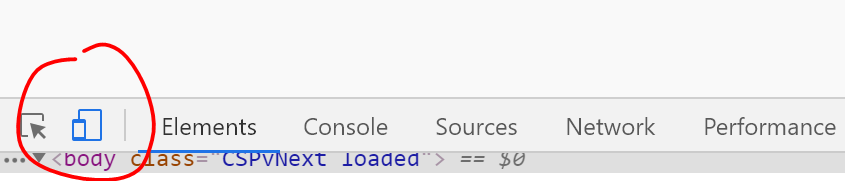
- Toggle device toolbar or Ctrl + Shift + m to simulate mobile experience
- Select the Windows version you want to download and click “confirm”
- Select the language and click “confirm”
- On the next page, download the architecture that you want (32 bit or 64 bit)
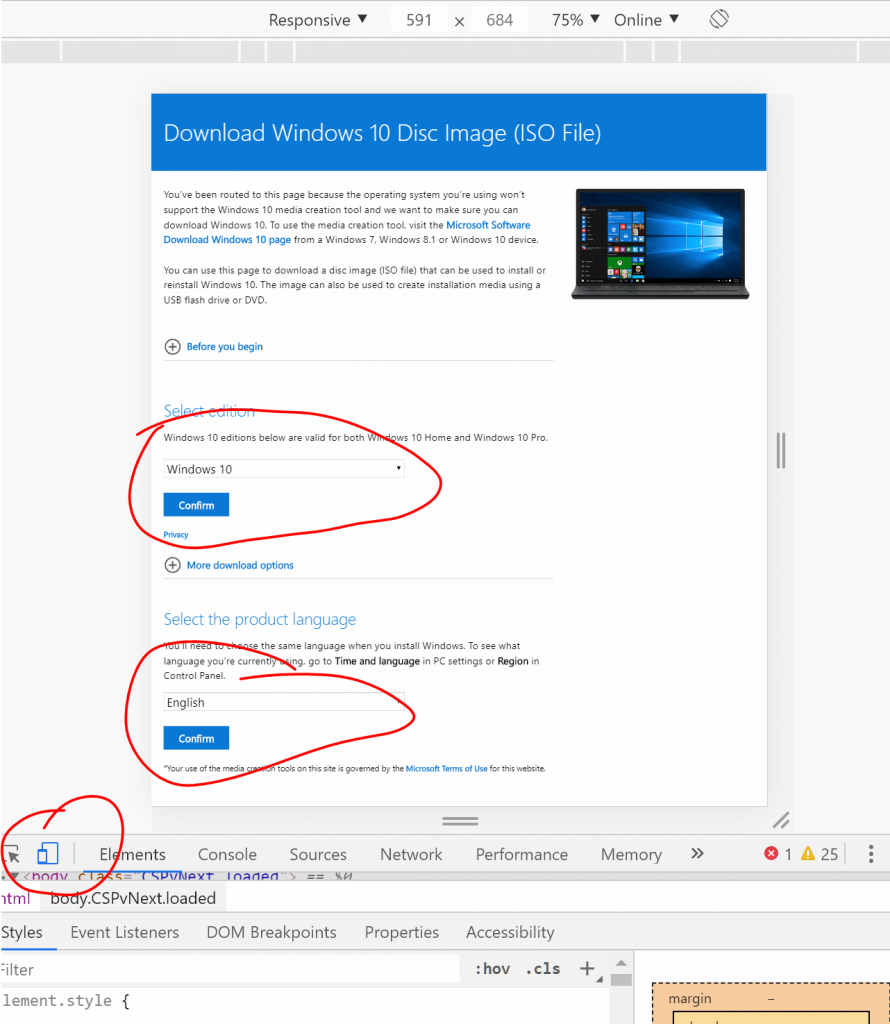
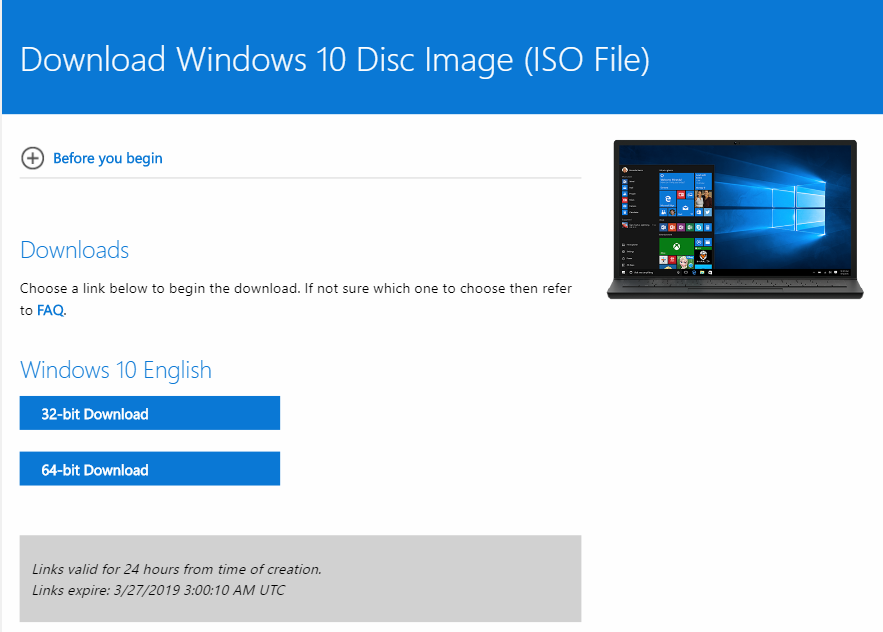
That’s it!
